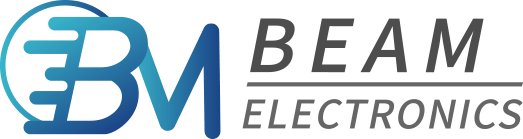Welcome to BEAM! Tel: +86-553-5896615
Language: Help
Change you Username
Change you Passwords
Change the Username & Password
Change you Username
Click
on the "Personal Center" icon at the top of the platform to enter the
Personal Center.
Change you Passwords
Click on the
"Personal Center" icon at the top of the platform to enter the
personal Center.
In the
Personal Center, click "Change Password" on the left navigation bar,
and the change password dialog box is displayed.